But this is what we have there now:
How to embed Picasa (Blogspot) pictures in this wiki
Find your photos from Picasa http://picasaweb.google.com (Log in)
Choose the album connected to your blog (e.g. my photo album connected to jjminit blog is http://picasaweb.google.com/jjminit/Jjminit#)
Change your album to be public (Edit - Album settings)
Share: choose Public
Save
Then go to the picture you want to embed
In the right panel there is e.g. information about the picture and a link icon "Link this picture" (or something like that, my UI is in Finnish).
Click it.
Choose the size of the picture: Small 288 pix
Copy paste from the second box. There is a code which looks like this:
...table style="width:auto;" a href="http://picasaweb.google.com/lh/photo ...
Come back to Mini treasures wiki and choose a page on which you want to add your picture, click Edit and go to the table where the pictures are. Choose an empty cell. Then from Insert-HTML/Java Script.
Enter code here: paste the code in this box
Allow Java Script.
Next
Insert Plugin
Save.
Done! :)
This is how the picture looks like on wiki page:
Lähettäjä jjminit
I hope this will encourage more readers to post their photos to Mini treasures wiki :).


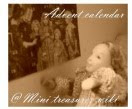








No comments:
Post a Comment
Thanks for commenting. To avoid the spam the blog comments are reviewed before approval.